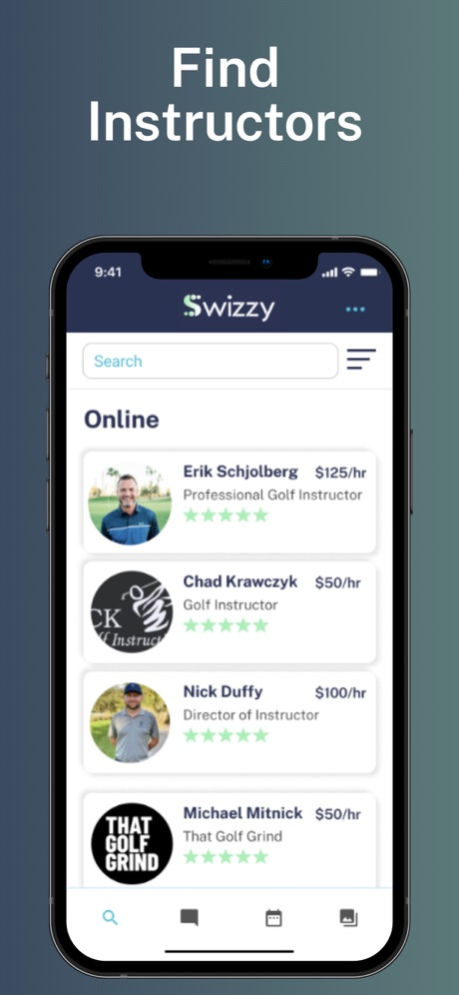Swizzy Golf 4.1
Continue to app
Free Version
Publisher Description
Experience golf lessons like never before. The free Swizzy Golf app allows you to search professional instructors around the world and take live, virtual lessons right from your phone. Looking for some beginner’s tips but not sure how to get started? Find the best instructor for you and begin working directly with them. Have a swing coach but work remotely? Connect anytime, anywhere to perfect your game. The Swizzy Golf app is designed to revolutionize golf improvement for players of all skill levels.
LIVE Virtual Lessons and Analysis:
• You choose the instructor for you. Find the lowest price, highest rated or best suited for your game
• In-app video interface to connect directly with instructors
• Take a lesson anytime in your garage, local driving range or favorite course
• Message instructors directly to ask questions and follow up about lessons
• Revisit archived lesson videos
Instructors download the Swizzy - Instructors platform
Oct 14, 2023
Version 4.1
- Students can now request offline analysis from instructors
- Bug fixes
About Swizzy Golf
Swizzy Golf is a free app for iOS published in the Health & Nutrition list of apps, part of Home & Hobby.
The company that develops Swizzy Golf is Golf Pro. The latest version released by its developer is 4.1.
To install Swizzy Golf on your iOS device, just click the green Continue To App button above to start the installation process. The app is listed on our website since 2023-10-14 and was downloaded 1 times. We have already checked if the download link is safe, however for your own protection we recommend that you scan the downloaded app with your antivirus. Your antivirus may detect the Swizzy Golf as malware if the download link is broken.
How to install Swizzy Golf on your iOS device:
- Click on the Continue To App button on our website. This will redirect you to the App Store.
- Once the Swizzy Golf is shown in the iTunes listing of your iOS device, you can start its download and installation. Tap on the GET button to the right of the app to start downloading it.
- If you are not logged-in the iOS appstore app, you'll be prompted for your your Apple ID and/or password.
- After Swizzy Golf is downloaded, you'll see an INSTALL button to the right. Tap on it to start the actual installation of the iOS app.
- Once installation is finished you can tap on the OPEN button to start it. Its icon will also be added to your device home screen.